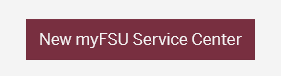How to submit a support ticket with FSU ITS
Submitting ticket with FSU ITS:
If you are needing help with something that is not local to the Biological Science department (i.e. FSU email issues, FSU account issues, etc...) you will need to submit a ticket with ITS through the FSU Service Center.
- Visit the FSU Service Center
- Click "Report a problem"
- Choose "FSU Sign In", or if you are having trouble signing into your FSU account choose "Guest Sign In"
- In the 'What area can best help you with the issue' box, select the broad area that you think your problem pertains to.
- In the next drop down, select the area of FSU ITS that you think would be able to best help you with your problem (i.e. Classroom support, email services, myFSU portal, etc...).
- The next drop down allows you to select the priority of the ticket you are submitting, we find leaving the priority on 'Medium' usually gets the fastest response.
- Next, fill out the 'Case Details' section with the most accurate subject title and description of what the issues are that you are having.
- You can upload a file or image to help show the problem if needed.
- Lastly, make sure your contact information in the bottom section is all correct before you submit the ticket.
- Submit your ticket!
Note: If you have not recieved an email about your ticket or if your problems were email related and you want to check on the status of your ticket, you can through your omni (my.fsu.edu) account.
Once in signed in click the service center icon and then on the next page the 'New myFSU Service Center' button and you will be redirected to a page showing all of your current and past tickets.
![]()
THEN...