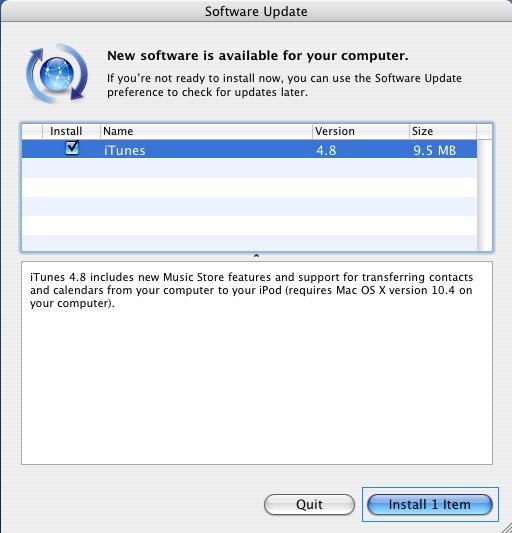Updating Mac OS 10.x
Click the Apple in the upper left - Select 'System Preferences'.
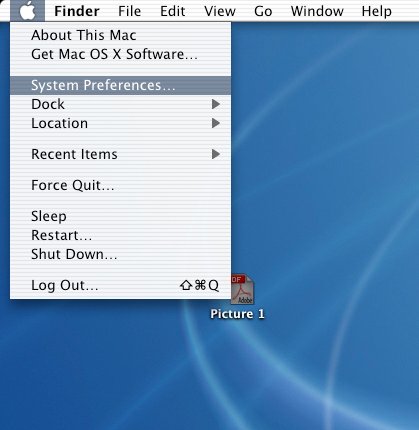
Select 'Software Update' from the list of choices.
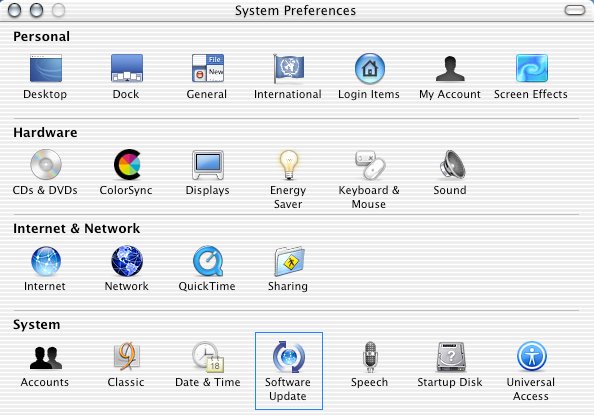
Click the 'Check Now' button.
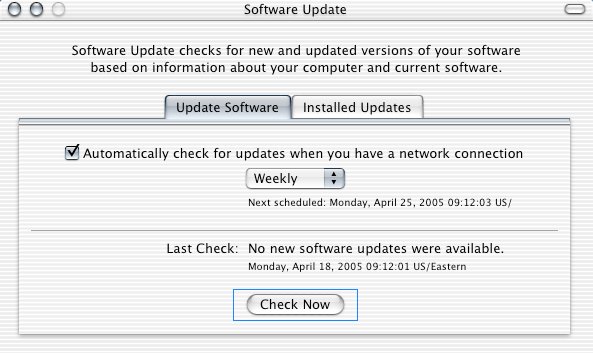
Make sure that each item in the list of available updates is selected. Then click Install. NOTE: You may be prompted to click 'OK' depending on which updates are being installed. Just follow the prompts normally.